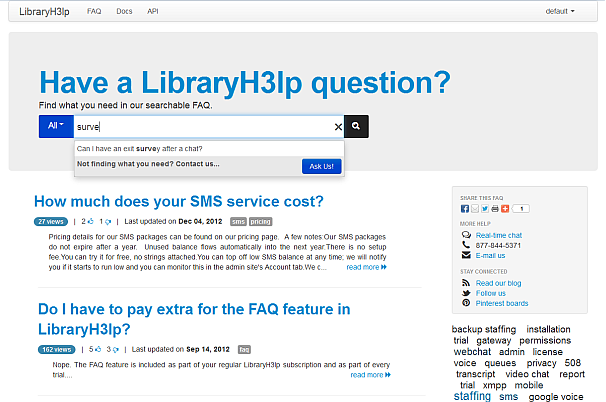Want to build your own 24/7 FAQ knowledge base?
LibraryH3lp subscriptions
include unlimited independent internal or public-facing
knowledge bases.
Search the LibraryH3lp Knowledge Base
What is the FAQ module?
7907 views | Last updated on Aug 01, 2025 FAQ
The FAQ module is a framework for building your own custom external or internal searchable, browseable knowledgebase. When used as an external knowledgebase, the FAQ module saves time for both you and your guests by providing thorough answers to commonly asked questions, questions often encountered when chatting with guests online. The FAQ module includes integrated real-time chat and a flexible email contact form, providing a richer online help experience for your guests. Or you can choose to password protect your FAQ, reserving the knowledgebase for internal use only. Each subscription (or trial) includes unlimited FAQ sites, so you can have as many external or internal knowledgebases as you like at no extra charge!
Key features: regular and mobile versions, search auto-suggest with integrated Ask Us! button, integrated e-mail form, topic tag cloud & browsing, guest voting, last edited date for each question, hover-over answer previews, view statistics, optional password protection, highly customizable & themeable, operates stand-alone or can be embedded in any web page.
What does the FAQ look like?
Check out this working example to see the FAQ module in action. There is even a built-in mobile-specific version that comes with each FAQ site that is automatically shown for guests using smart phones.
A very short overview
Each FAQ is comprised of three basic types of pages. Each type of page has an instant search at the top, contact information to the right, and a tag cloud of topics to the right. The primary page contains all of your questions. Yup. Keep scrolling. They're all there. Or you can look at all questions tagged with a particular topic. To see that in action, click a topic in the tag cloud on the right. Topics are a handy way to categorize the various types of questions. And finally, there are individual question pages.
Question stats & voting
You can see of the number of views for each question and the last updated time stamp indicating answer "freshness." Each visit of a question's page is counted as a view, as well as hover-overs on the "read more..." link on the primary page. If a user views the same question more than once in a browser session, only one view is counted.
Your FAQ offers a built-in social component as well. Vote a question up as useful (a like) or down (a dislike) as not useful and see a tally of the likes and dislikes from other viewers. Don't want to include voting for your FAQ site? No worries! Voting is super easy to hide.
FAQ URL: