Want to build your own 24/7 FAQ knowledge base?
LibraryH3lp subscriptions
include unlimited independent internal or public-facing
knowledge bases.
Search the LibraryH3lp Knowledge Base
Can I answer chats from a mobile device like my phone or tablet?
Since you can staff LibraryH3lp using any XMPP/Jabber client, you can staff your service from a mobile device if you so desire.
The staffing assignments dialog is something unique to LibraryH3lp, so you won't see an option to change staffing assignments with mobile XMPP./Jabber clients. The current settings for your LibraryH3lp staffing assignments will be used automatically. If you need to make changes to your staffing assignments, you'll need to briefly log into the webclient for staffing to do so. Alternatively, administrators can make changes to these staffing assignments for you via the users management page in the dashboard.
To access LibraryH3lp-specific features like transfer, tag for followup, etc on mobile, you'll use the chat management link that appears with every LibraryH3lp chat over a queue.
Android
Conversations (Jabber / XMPP)
- Download Conversations from the Play Store and make sure to grant it needed permissions, such as for notifications. Search the Play Store for "XMPP" to make sure you get the right Conversations app.
- After installing Conversations, you need to provide your LibraryH3lp username in this format: username@libraryh3lp.com (adjust the domain if you are on a regional server, for example: username@ca.libraryh3lp.com, username@eu.libraryh3lp.com, or username@sg.libraryh3lp.com).
- IMPORTANT
- You need to turn off the default OMEMO encryption in order to chat with LibraryH3lp guests. Head to the "three dots" menu in the top right corner. Then go to Settings. Tap OMEMO Encryption and set it to Off by default.
- In order to receive sound notifications of new chats from guests when the device is locked, go to your device's Settings and look for app-specific settings. Make sure that all events, including "Silent messages," are set to play your desired notification sound.
- To fully logout and take your chat queue offline, head to the "three dots" menu near the top right corner. Then tap Manage Accounts. Use the slider to temporarily disable your LibraryH3lp account. Now you can fully exit the app by up-swiping it.
Xabber
- Xabber may not be in the Play Store as of 2023. You can download the APK directly from F-Droid. Note that this is a link directly to the APK file for download.
- After installing Xabber, select SIGN IN on the "Welcome to Xabber" screen (do not select "sign up").
- For "Existing XMPP ID," enter username@libraryh3lp.com where "username" is your actual LibraryH3lp username. Note that if you are using one of the regional LibraryH3lp servers, you need to provide the correct domain, such as username@ca.libraryh3lp.com, username@eu.libraryh3lp.com, or username@sg.libraryh3lp.com.
- Provide your usual LibraryH3lp password.
- In order to receive sound notifications of new chats from guests when the device is locked, go to your device's Settings and look for app-specific settings. Make sure that all events, including "Silent messages," are set to play your desired notification sound.
- You should not typically need to change any Advanced settings.
- IMPORTANT! It is best to manually switch to Away or Offline within the app when you wish to stop staffing chat. Simply closing (or even uninstalling) the app might not automatically make operators unavailable for chat.
iOS
As far as we have been able to determine, only Monal reliably receives notifications when the device is locked.
Monal
- When you initially start Monal after installation, you will be prompted to allow notifications. You want to allow notifications so that you will be able to respond to chats that arrive when your device is locked.
- To set up your account, select "I already have an account."
- Your username is in the format username@libraryh3lp.com. If you are on one of our regional servers, you need to use the domain for the region. For example, if you are in our Canada region (ca), you would use the format username@ca.libraryh3lp.com. The formats for the EU and SG regions are: username@eu.libraryh3lp.com and username@sg.libraryh3lp.com.
- Your password is your regular LibraryH3lp password.
- IMPORTANT: In Settings > Privacy Settings, disable "Enable encryption by default for new chats." All LibraryH3lp chats are secured with SSL, and optional end-to-end encryption (E2EE) is available if staffing in the webclient, but Monal uses a different type of encryption that will not work with guests using a LibraryH3lp chat box.
- If you forgot to change this setting, you will see a warning "No OMEMO keys found" when a guest sends a chat. You can pick "Disable Encryption" to carry on with the chat. If you accidentally pick "Ignore," you can still disable the encryption by tapping the padlock icon in the upper right corner of the chat screen.
- ALSO IMPORTANT: To stop staffing, head to the gear icon in the top left corner. Tap your connected account. In the Account Edit screen, use the "Enabled" slider to disable the account. Tap SAVE in the top right corner.
- There does not appear to be a way to stay connected and set a status such as "away." Exiting the app while you are connected will not reliably log you out. You MUST be sure to disable your account and SAVE the disabled state in order to become fully disconnected.
- After you've saved your account in the disabled state, you can up-swipe the app to fully exit it.
- To start staffing again, dismiss the "Welcome" screen that allows you to set up a new account. Your account is already set up.
- Head to the gear icon in the top left corner. Tap your disabled LibraryH3lp account. Use the "Enabled" slider to enable the account. Tap SAVE in the top right corner.
Cannot connect to server?
If you are certain you have set up the app correctly and your login details are correct, and you get an error that the app cannot reach the server, it is likely that your XMPP port 5222 is blocked, either in a local firewall or further upstream, such as your ISP. These apps require port 5222 to be open in order to work.
Moving between mobile and desktop staffing
Operators can seamlessly switch between desktop computers and mobile devices if they need -- even during a chat.
For example let's say that an operator answers a chat on her mobile device, then decides she wants to continue the chat on her desktop computer with the webclient in Chrome. First, she would need to ensure she is logged into the webclient in Chrome and on Available status. Then she would switch to Away status in the mobile device chat client. The next message from the guest would appear in the webclient on her desktop computer instead of on her mobile device.
And the opposite scenario -- taking the chat from webclient to mobile -- works similarly. The basic process is to go to Available status on the device where you want to chat and then go to Away or Offline status on the device/computer where the chat was originally answered.
Why not use your device's browser and the LibraryH3lp webclient?
While your mobile web browser might work in a pinch or for short periods of time, it is not ideal. You really need good push (background) notifications for new chat messages, and that requires a mobile chat app. Push notifications will allow you to do things like allow the device to go idle, lock the device, make another app active, etc, while still receiving reliable alerts of new chat messages. Test your app's notifications thoroughly.
You will also have a difficult time answering questions from your guests using a web browser on a mobile device, because if you need to bring another mobile browser window to the front in the process of answering the question, you might disrupt your network connection to the chat server.
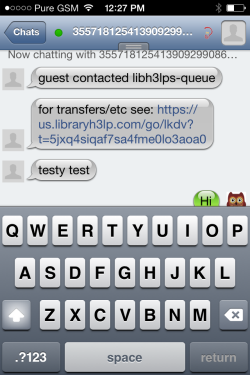
Configuring Mobile Clients
Note that all of these settings probably will not be available in all mobile clients. This is a general listing of possible options across numerous clients.
- service or protocol = Jabber or XMPP
- login = your_username@libraryh3lp.com (just replace your_username with your actual LibraryH3lp username)
- Sometimes a mobile client will separate out username and domain if so then it is your_username for username and libraryh3lp.com as the domain (adjust if needed for regional servers)
- password is your LibraryH3lp password
- port = 5222
- use old-style SSL = off
- TLS/SSL = enabled
- Non-SASL Authentication = disabled
If available in your app, you'll want to make sure that you have push notifications turned on for any mobile client you install. That way you'll be notified of incoming chats from guests. These clients will have have various settings you can configure for push notifications, including sounds, alerts, and badges. You might have to check in the app's settings AND in your device's general settings for Notifications (especially for iPhone and iPad).
Testing mobile clients
Things to check when trying out a mobile client include push notifications (look carefully through all the settings both in the app and in the device's settings), how to change status, how to logout, and receipt of the initial three chat messages when receiving a LibraryH3lp chat on a queue (including the chat management link).
FAQ URL: