Want to build your own 24/7 FAQ knowledge base?
LibraryH3lp subscriptions
include unlimited independent internal or public-facing
knowledge bases.
Search the LibraryH3lp Knowledge Base
How can I enable 3mail for my queue(s)?
234 views | Last updated on Oct 02, 2025 3mail
There are two ways you can enable 3mail on a queue:
- If you are enabling 3mail for the first time, you can activate it via the webclient or the standalone 3mail app.
- If you have already enabled 3mail on at least one queue and wish to add additional queues as mailboxes, you can enable 3mail on a per queue basis within the Queues Management page of the admin dashboard (US, CA, EU, SG) under the "Mailbox & Tickets" tab for the queue.
Method #1: When enabling 3mail for the first time only
- Login into the webclient for staffing (US, CA, EU, SG).
- Click on the envelope icon (3mail) on the left sidebar.
- At the 'Welcome to 3mail' screen click on the ENABLE 3MAIL bar at the bottom.
- Select the queue(s) on which you'd like to add a mailbox from the drop down menu and then click on the blue ENABLE 3MAIL button.
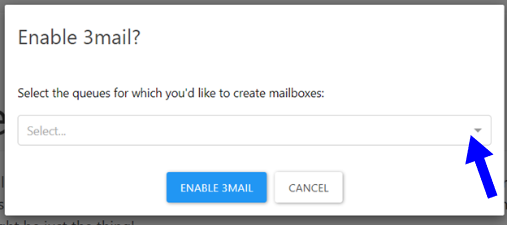
Method #2: Adding additional queues as mailboxes
- Visit the Queues Management page of the admin dashboard.
- Select the queue from the list of queues on which you'd like to enable 3mail.
- In the edit page for that queue, click the "Mailbox & Tickets" tab.
- Click "3mail" under "Your preference of asynchronous guest contact module" in the "Asynchronous Contact" section.
- Click the purplish "Save" button at the top left of the page to save the changes to your queue.
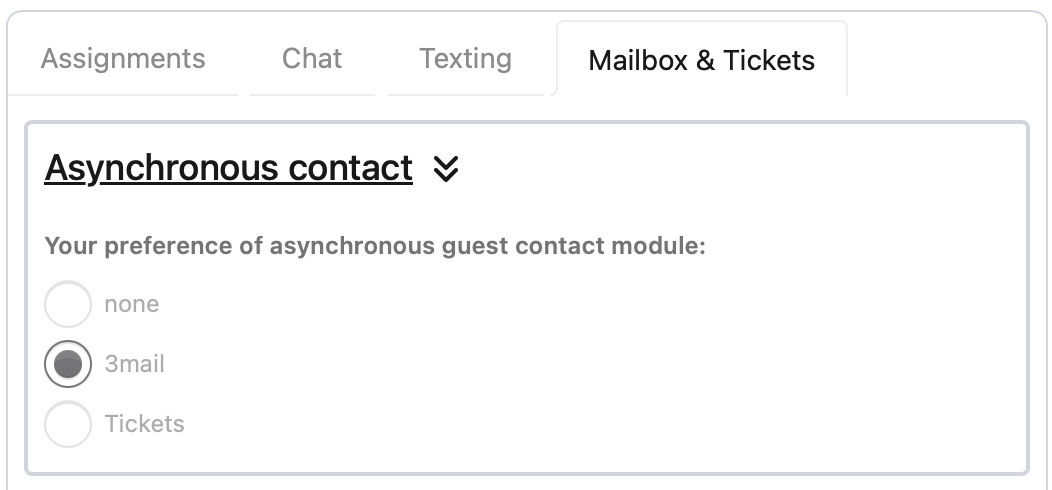
FAQ URL:
