Want to build your own 24/7 FAQ knowledge base?
LibraryH3lp subscriptions
include unlimited independent internal or public-facing
knowledge bases.
Search the LibraryH3lp Knowledge Base
Can I download chat history?
3245 views | Last updated on Jun 10, 2025
From the Chat History page in either the admin dashboard or the webclient for staffing, you can download chat history.
First search for the chats you are interested in, then click the "Download selected chats button"
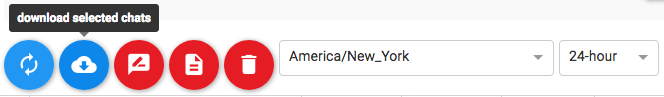
Finally, select which metadata columns you are interested in along with transcript (if applicable and desired):
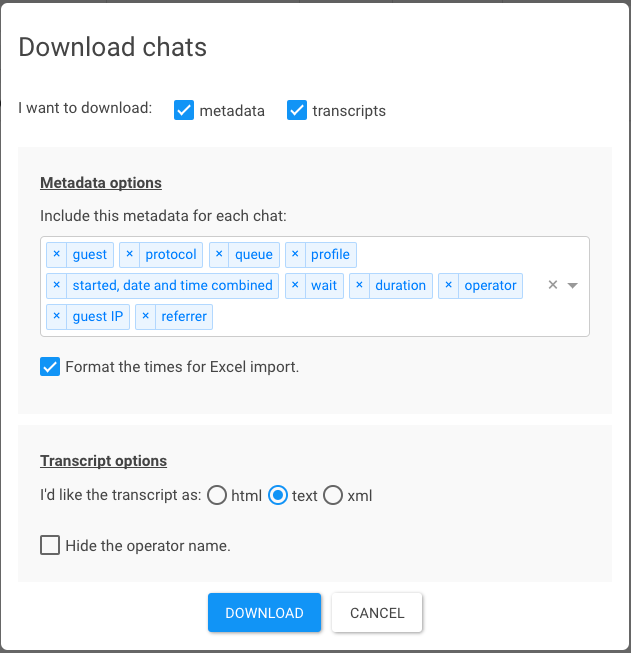
Using the "Download chats" dialog, you can:
- Download metadata, transcripts, or both. If you opt for both, you'll get a CSV file with transcripts included. Otherwise you get a CSV file for metadata only and a ZIP file for transcripts only.
- Select which metadata options to include in the CSV file. Use the dropdown arrow on the right side to select additional options, and /or click on the 'X' next to any options populated in the list that you want to exclude.
- Optionally scrub the operator name from transcripts.
- Combine related transcripts when downloading transcripts only.
- Arrange transcripts in folders by queue or profile when downloading transcripts only.
FAQ URL:
