Want to build your own 24/7 FAQ knowledge base?
LibraryH3lp subscriptions
include unlimited independent internal or public-facing
knowledge bases.
Search the LibraryH3lp Knowledge Base
How do I tag a chat for later follow-up and how do I see if a chat has been tagged for email follow-up?
6666 views | Last updated on Nov 11, 2025 follow-up staffing tag transcripts webclient
When chat originates over a queue, you can tag that chat for follow-up -- even if the chat has already ended. Usually, a chat is tagged for follow-up because the guest cannot be fully helped immediately and some sort of follow-up action is required.
By default, chats are tagged for follow-up via email as long as an administrator has associated an email address with a queue in the admin dashboard. Alternatively, LibraryH3lp also offers a DeskTracker integration that can be used in tag for follow-up.
Tagging a guest chat for follow-up in the webclient for staffing:
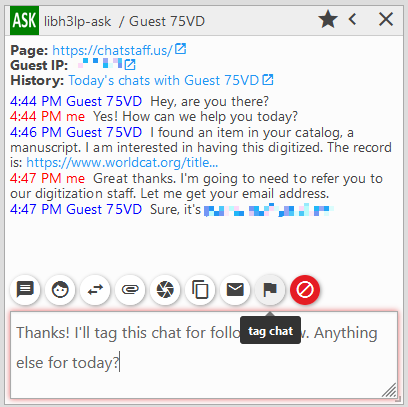
Once you click the tag for follow-up button, you'll see a dialog where you can enter details needed for follow-up. How this looks depends on whether or not your account also has topical, descriptive categories set up. If categories exist, Tag for Follow-up will be the first tag in the list of available tags.

If your account has categories set up, and you select "follow-up," the next screen is where you provide an optional note and send the tagged chat on its way.

Tagging a guest chat for follow-up when using a different chat client:
Operators using an external client such as Pidgin should click on the "chat management link" that displays at the top of each chat and begins, "For transfers, etc...". That link takes you to a page that looks something like this:

How do I see which chats were tagged for email follow-up?
You can see which chats were tagged for email follow-up from the Chat History page in either the dashboard or webclient for staffing with the Tags column. By default, the Tags column is hidden since not everyone uses the tag for follow-up feature, but it is easy to show it using the drop-down menu shown by clicking the down arrow in any of the column headings.
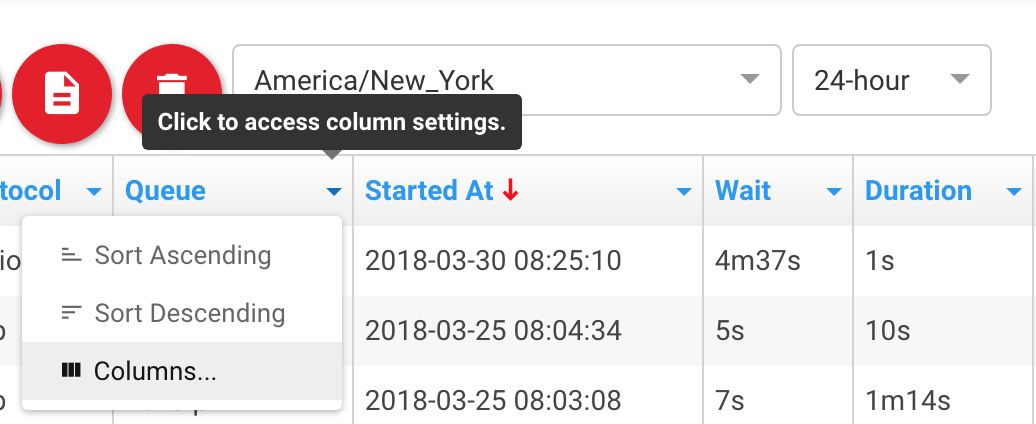
Click the Columns... item from the Column Settings drop-down menu to access the Metadata Column Settings. Click the checkbox next to Tags and then OK and you're set.
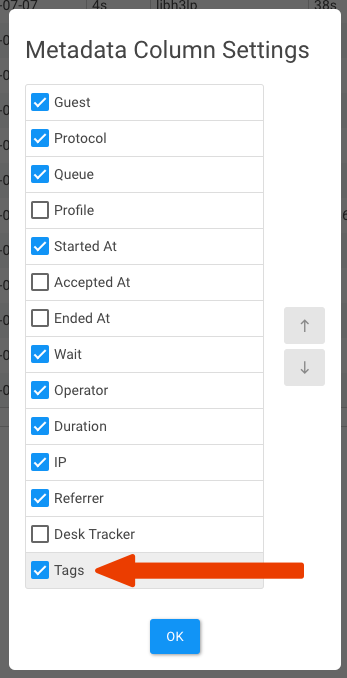
Any chat tagged for follow-up via email will have a "follow-up" entry in the Tags column as part of its metadata.
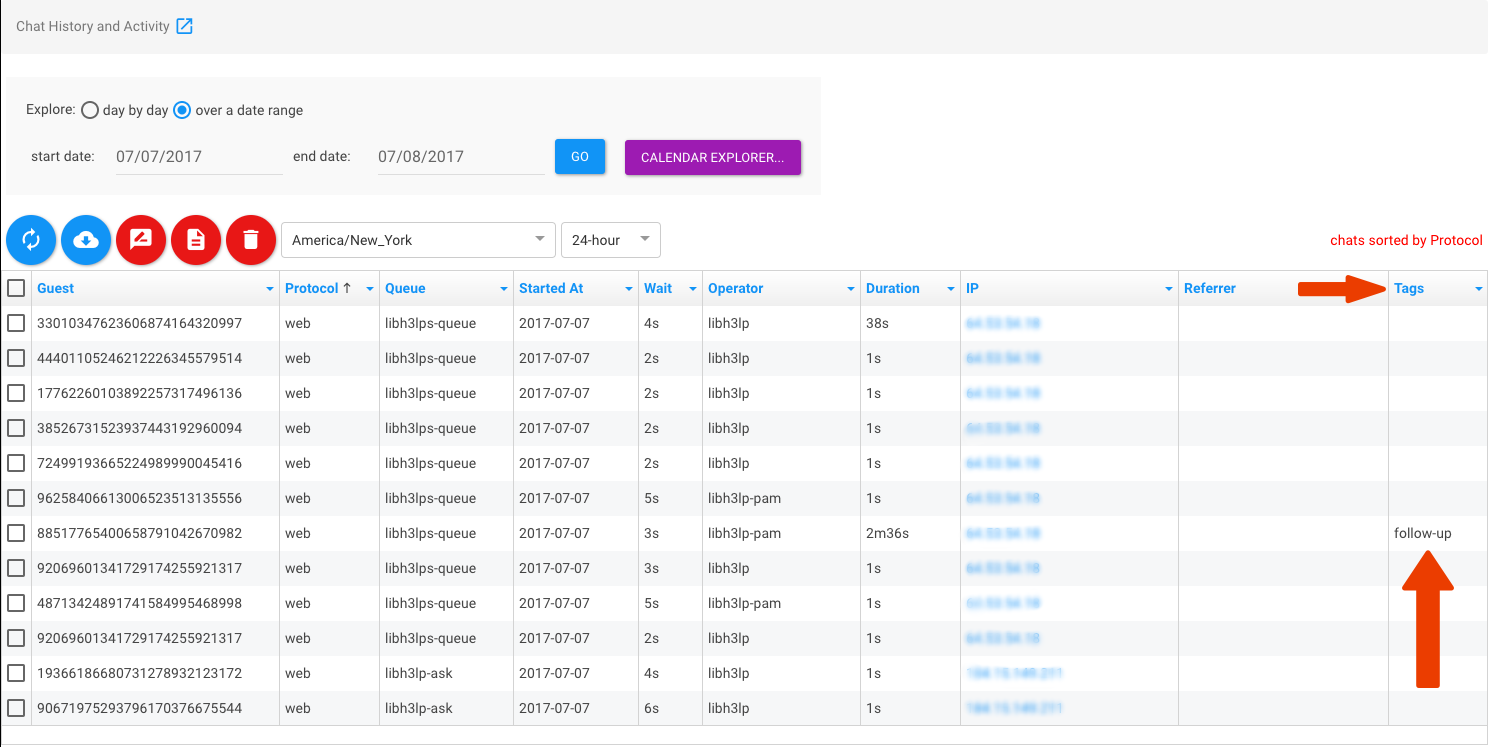
FAQ URL:
