Want to build your own 24/7 FAQ knowledge base?
LibraryH3lp subscriptions
include unlimited independent internal or public-facing
knowledge bases.
Search the LibraryH3lp Knowledge Base
What's the deal with these "Guest is offline" / "Guest is available" messages?
2051 views | Last updated on Nov 11, 2025 staffing transcripts webclient
Guests will often navigate among web pages during chats. This is normal, especially for guests using mobile devices.
- You can send messages to guests when they are offline and have navigated away, and they will receive your messages should they return to the chat.
- Timestamped system messages keep you informed of the guest's coming-and-going, so you have context.
- Mobile devices usually disrupt the network connectivity when the chat window is not in front, as a way to conserve battery power. When a guest follows a link you send in chat, that link opens in a separate browser app tab and becomes the item on top. The guest will appear to be offline then, but they will return to available when they bring the chat window back to the front.
How does this look in the webclient?
There are three visual indicators for the guest's status:
- Colored status icon for the guest in the Contacts List. Green is available and black is offline.
- Background color in their chat window. An available-status guest's window will be white, while an offline guest's will be slightly grey.
- Timestamped status messages that are inline within the conversation itself.
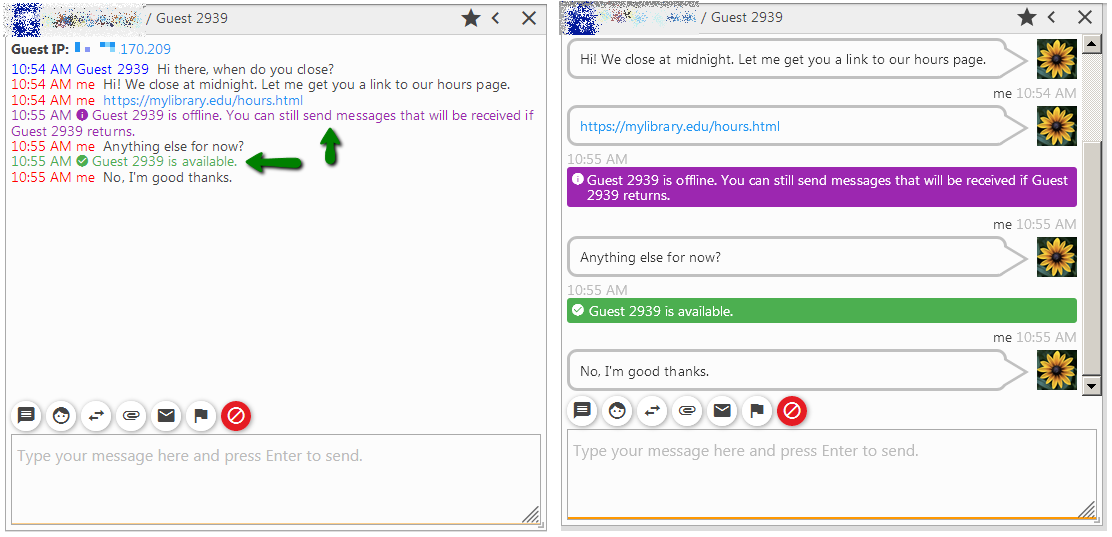
Webclient view of timestamped guest navigation messages. Both are of the same conversation, but they use different webclient layouts. The one on the left has "Show chat bubbles" turned off.
How does this look in Pidgin?
- Watch for the guest's status dot in the top left corner of the chat window. Green is available; Black is offline.
- Pidgin provides timestamped guest status messages as an option with a native plugin. It is called Buddy State Notification, and users can turn it on in Tools > Plugins.
Note that Pidgin will not explicitly tell operators that they can still send messages, but they CAN still send messages when the guest is offline, and those messages will show up for the guest when they are again available.

How does this look in Adium?
- Watch for the guest's status dot in the Buddy List and in the top left corner of the chat window. Green is available; Black is offline.
- Adium shows the guest's most recent status change as text within the chat window itself by default and includes a timestamp. Note that Adium will not explicitly tell operators that they can still send messages, but they CAN still send messages when the guest is offline, and those messages will show up for the guest when they are again available.
Oops! I closed a chat, but now I want to add something else. Can I do that somehow?
Yes! Locate the guest in your Recent Contacts group and send your message to them. That's it! Here is more info...
FAQ URL:
