Want to build your own 24/7 FAQ knowledge base?
LibraryH3lp subscriptions
include unlimited independent internal or public-facing
knowledge bases.
Search the LibraryH3lp Knowledge Base
How do operators chat with each other?
First, you'll need to be buddied with the other operator. Buddies are separate from queue assignments so that you can chat with anyone -- even folks under a different subscription. Your administrator can create chat contacts or you can add the other operator as a buddy manually in your staffing client. Once buddied, simply click the desired operator in your contacts list to start a private chat.
Private chat between operators in the webclient for staffing:
Notice that the chat management toolbar is missing since this chat is private and not over a queue. You still have access to canned messages, emojis, and an erase transcript function.
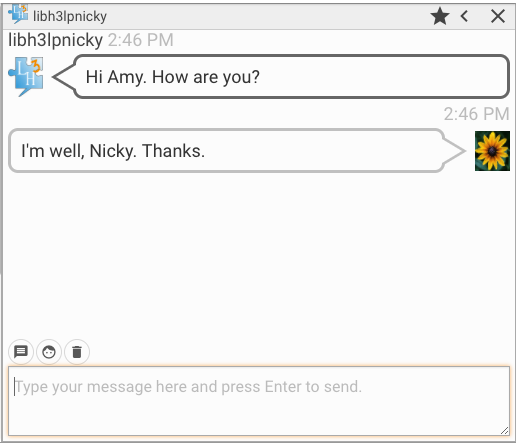
FAQ URL:
