Want to build your own 24/7 FAQ knowledge base?
LibraryH3lp subscriptions
include unlimited independent internal or public-facing
knowledge bases.
Search the LibraryH3lp Knowledge Base
What is service rollover?
6223 views | Last updated on Jan 13, 2026 chat widget collaboration
Service rollover allows you to define priority order for queues when routing chats. For example:
- Expert-first: you want to offer chats to a group of experts if they are available, but if they are not available, you'd like chats to get offered to your main, general chat queue that has nice long service availability hours. For example, your experts might be for queues in research guide pages dedicated to Humanities, Social Sciences, ILL, etc... But experts probably won't have consistent availability for chat, and so you want chats to flow to your general chat service when the specialists are not available.
- Home-team first in a collaborative service. Service rollover is also often used in cross-library collaborations, where you want chats offered to a guest's home library if they are available, but if not, you want them offered to the collaboration's librarians, or to Chatstaff librarians.
There are two service rollover mechanisms available: simple and custom.
Simple and Custom Rollover
Simple rollover
With simple rollover, all of the rollover logic happens on the server-side, so there is nothing for you to configure. Notes:
- Stats: All chats will be recorded on the lowest-level queue, no matter which group of operators answered. For example, if you have a "general" queue that backs up several more specialized queues, the chats will all be recorded as having happened on the specialized queue even when an operator on the general queue answered.
- Public-facing chat box appearance: the public-facing chat box skin will be the same regardless of which queue will actually respond.
- Timer-triggered rollover safety net: Simple rollover also provides timer-triggered rollover if available operators on the lowest-level queue do not pick up a chat. For example, if you have an ILL queue staffed by one person and they are available but fail to answer a new chat, after 75 seconds, the chat will be offered to operators on its backup queue (if available).
- Requirements: Basically none. You can take advantage of simple rollover in any situation, including where you cannot use JavaScript and must point to a simple chat box URL. It will work in any place where you have a LibraryH3lp chat box.
- Texting numbers: If you want to have rollover for your texting service, its queue must use simple rollover.
- How-to: Administrators can set up simple rollover via the queues page in the admin dashboard (US, CA, EU, SG). Select the queue and go to the 'Chat' tab. Scroll down towards the bottom and you will see the Simple rollover field. Use the dropdown menu to select the back-up queue. If desired, you can also enable the auto-transfer to back-up feature.
Custom service rollover
Custom service rollover also provides preferential routing, but it allows for customized appearances based on which queue is active. This level of customization requires a bit more care and feeding than the simple rollover mechanism. Notes:
- Stats: Chats will be recorded on the queue that answered the chat.
- Public-facing chat box appearance: The appearance of the chat box on the guest's side can change based on which queue will respond to the chat.
- There is not a timer-triggered safety net. That is, if an operator on the lowest-level queue is set as available but fails to answer a chat, the chat will not automatically roll over to the backup queue. The simple rollover mechanism provides this.
- Requirements: You need to be able to use our standard chat snippets, which use JavaScript. Alternatively, you can make your own using our example custom JavaScript, or you can use your own PHP and the Presence API, etc... Bottom line: you need to check for queue availability in some way on your web site, and show the desired chat box accordingly.
- How-to: Custom service rollover can be set up in our standard chat snippet dashboard interface, or by using hand-customized code: generally and specifically to support a collaboration.
Example of custom service rollover, with public-facing chat box customized per answering queue:
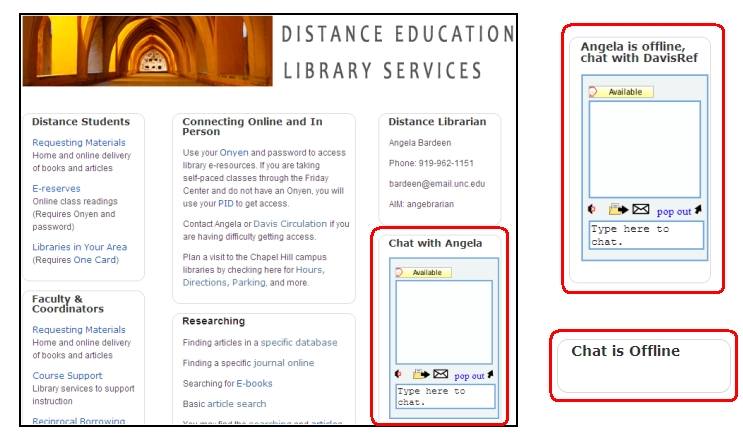
Image from Code4Lib Journal, LibraryH3lp: A New Flexible Chat Reference System.
FAQ URL:
