Want to build your own 24/7 FAQ knowledge base?
LibraryH3lp subscriptions
include unlimited independent internal or public-facing
knowledge bases.
Search the LibraryH3lp Knowledge Base
How do I organize my email in 3mail?
3834 views | Last updated on Apr 28, 2025 3mail canned messages email notifications proactive SMS texting
Custom Tags
By default, there are up to eight standard tags that come with 3mail. These are Inbox, Sent, Drafts, All Mail, Starred, SMS, Trash, and Spam. But you can create your own custom tags to organize messages. Use the toolbar just below the search box to create custom tags and tag messages with those custom tags.
Custom tags you create will appear below the list of default tags. You can search, rename, and delete your custom tags.
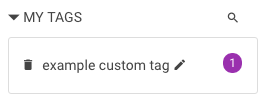
Transferring email between mailboxes
You can use the "Move To" button to move one or more emails from your mailbox to another mailbox within your LibraryH3lp subscription.
FAQ URL:
