Want to build your own 24/7 FAQ knowledge base?
LibraryH3lp subscriptions
include unlimited independent internal or public-facing
knowledge bases.
Search the LibraryH3lp Knowledge Base
How do I set up an auto-reply in 3mail?
3128 views | Last updated on Jan 14, 2026 3mail canned messages email notifications proactive SMS texting
Auto-replies (a.k.a. vacation) can be set up as part of a mailbox's settings. There are two places where this can be managed.
1. In 3mail from your mailbox settings
To access settings, click the gear icon next to your mailbox list in 3mail:
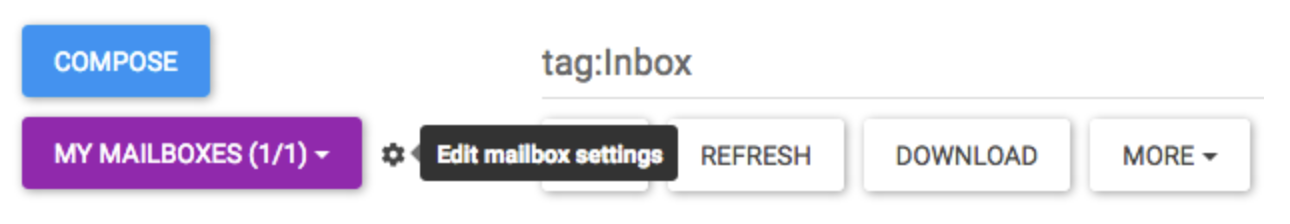
2. Within the queues page of the administrative dashboard
Click on the queue associated with your mailbox and go to the Mailbox tab.

As part of your auto-reply, you can set a subject and message. If a subject is not provided, the sender's original subject will be used. You can optionally set a start day/time and/or end day/time.

When an auto-reply is active on a mailbox, you'll get a reminder at login so that auto-replies are not accidentally left active.

FAQ URL:
