Want to build your own 24/7 FAQ knowledge base?
LibraryH3lp subscriptions
include unlimited independent internal or public-facing
knowledge bases.
Search the LibraryH3lp Knowledge Base
How do I edit FAQ content and/or templates?
6115 views | Last updated on Jun 05, 2025 FAQ
You can add, search, tag, edit, and remove your individual FAQ entries directly within your FAQ site or within the FAQs management page of the admin dashboard. Plus you can change any CSS or HTML for your FAQ by modifying the various templates that comprise your FAQ.
The FAQs management page in the admin dashboard offers full management of all aspects of your existing FAQ sites. You can create and customize new FAQ sites. If you are making extensive modifications/additions to your FAQ site, you'll want to use the dashboard rather than in-place editing.
FAQs management page in the admin dashboard
- Add Question: This button can be found at the top right above the question list.
- Edit Question: Click on the question's hyperlink.
- Tags: Tags let you create clickable topic keywords for browsing. Tags create a cloud present on your primary FAQ page and are also visible on each individual question, for easy browsing to other questions on the same topic. More on adding tags...
- Edit template: In the image below you see "Templates" to the right of the question of tab. Templates control the HTML and CSS for your FAQ. The common template used for all pages is called base.html. The main FAQ page is index.html and the individual question page is question.html. The header, search box, email form, sidebar, tag cloud, footer, questions listing, question preview, and question metadata all have editable templates.
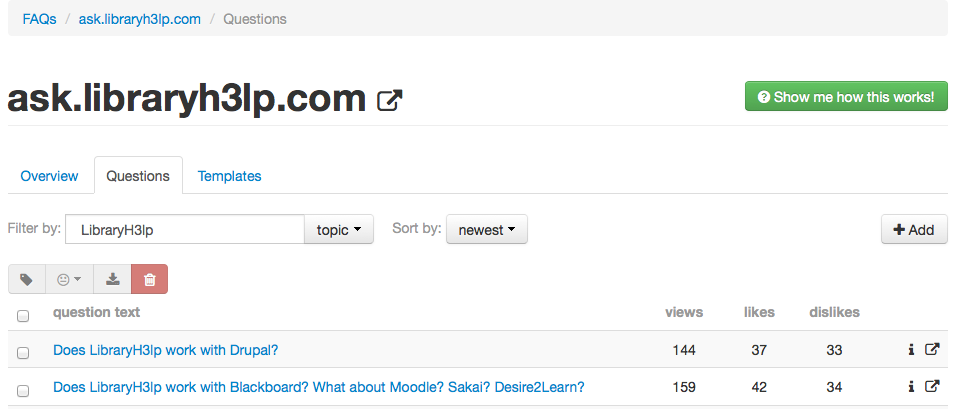
In-place editing
In-place editing provides good visual feedback and streamlines workflow for making quick changes to your FAQ; you can see changes instantly and make use of the powerful search feature to navigate content.
Once you're logged in, you'll see a small pencil icon in the top right corner, along with a logout icon. The pencil icon toggles editing mode.
NOTE: If you have a CNAME set up for your FAQ, you must visit the native LibraryH3lp URL in order for in-place editing to work. In-place editing will not work at the CNAME URL.
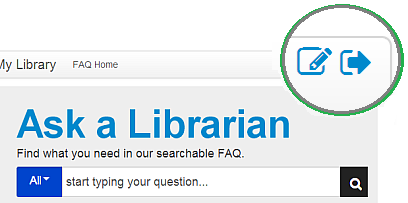
Edit mode and logout icons in top right corner.
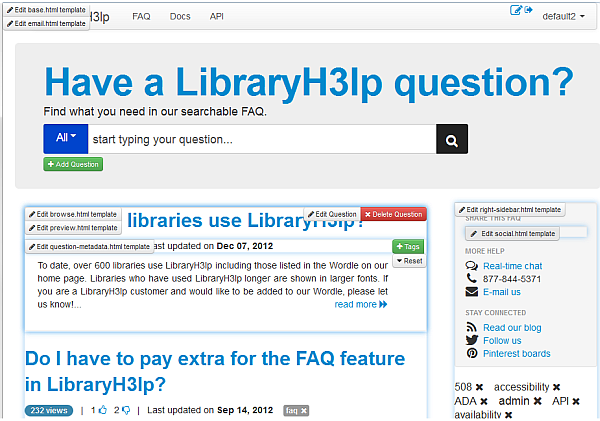
Once in edit mode, hover over a FAQ component to activate its edit buttons.
- Add Question: This button can be found just underneath the search box.
- Edit Question: This button is found near the top right of the desired question.
- Reset: You can reset views, likes and dislikes individually or all at once on each question.
- Tags: Tags let you create clickable topic keywords for browsing. Tags create a cloud present on your primary FAQ page and are also visible on each individual question, for easy browsing to other questions on the same topic.
- Edit template: Templates control the HTML and CSS for your FAQ. The common template used for all pages is called base.html. The main FAQ page is index.html and the individual question page is question.html. The header, search box, email form, sidebar, tag cloud, footer, questions listing, question preview, and question metadata all have editable templates.
FAQ URL:
