Want to build your own 24/7 FAQ knowledge base?
LibraryH3lp subscriptions
include unlimited independent internal or public-facing
knowledge bases.
Search the LibraryH3lp Knowledge Base
Can I proactively invite guests to chat?
7795 views | Last updated on Jun 30, 2025 proactive
You've probably been on a website that not only includes a chat option on the page but also proactively invites you to chat after you've spent some time on the page. Love it or hate it, this technique can increase patron engagement (Zhang and Mayer, 2014). You can do that within LibraryH3lp too!
Broken down, the four main components are:
- A presence (availability) check to make sure that your chat queue is online before prompting the guest to chat. After all, we don't want to risk annoying the guest if we're not online to help.
- A timer to control the amount of time that will elapse before the chat invitation is presented. Zhang and Mayer's paper reports success using three minutes - substantially longer than many commercial websites.
- A graphical dialog to control the appearance of the chat invitation. This part can be heavily customized, and we offer two different styles - a dialog with buttons and a dialog featuring a customizable chat invitation image. Plus there are many theme options for your proactive invitation.
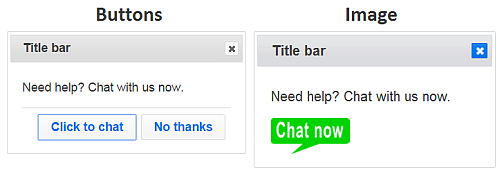
- A session cookie that is set when a guest declined the proactive chat invitation. We don't want to risk annoying the guest if they are not interested in chat. Most commonly, session cookies are deleted by the browser as a matter of course when the guest closes the browser.
Offering your guests an invitation to chat proactively after a time-based trigger is straightforward and can be configured as part of any LibraryH3lp service.
FAQ URL:
