Want to build your own 24/7 FAQ knowledge base?
LibraryH3lp subscriptions
include unlimited independent internal or public-facing
knowledge bases.
Search the LibraryH3lp Knowledge Base
How do I limit the number of simultaneous chats?
2368 views | Last updated on Mar 14, 2025 staffing
Congrats! You have a busy chat service. :-)
Once an individual has as many chats as he or she can comfortably handle, then the answer is to change to Busy status. The Busy status allows an operator to continue with already established chats, but prevents any new chats. If you really need to go but have established chats, use the Away status to automatically reroute those chats to other operators. More details on using status to route chats.
Auto-busy in webclient preferences
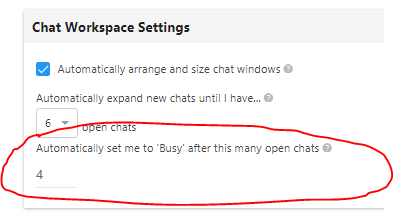
If an operator staffs via the LibraryH3lp webclient, then there is an Auto-Busy setting that can be conveniently set in the preferences. The auto-busy setting automatically kicks in after a configurable number chats; the default is 4. That way the operator doesn't have to worry about manually setting themself to Busy. Once the operator closes a chat via the red X at the top-right of a chat window and drops below the auto-busy threshold, the operator is able to receive new, incoming chats.
Limiting the number of chats per queue
LibraryH3lp also offers a chat cap on a per queue (as opposed to a per operator) basis. When the cap is reached, the queue is unavailable for incoming chats. Once ongoing chats are ended and the number of chats falls below the cap, the queue is again available for incoming chats. The chat cap is something that LibraryH3lp support can put into place for you behind the scenes. Contact support for details.
FAQ URL:
