Want to build your own 24/7 FAQ knowledge base?
LibraryH3lp subscriptions
include unlimited independent internal or public-facing
knowledge bases.
Search the LibraryH3lp Knowledge Base
How do I set a human-friendly name for my 3mail mailbox?
2918 views | Last updated on Jan 13, 2026 3mail canned messages email notifications proactive SMS texting
A name can be setup per mailbox. There are two places where this can be managed.
1. In 3mail from your mailbox settings
To access settings, click the gear icon next to your mailbox list in 3mail:
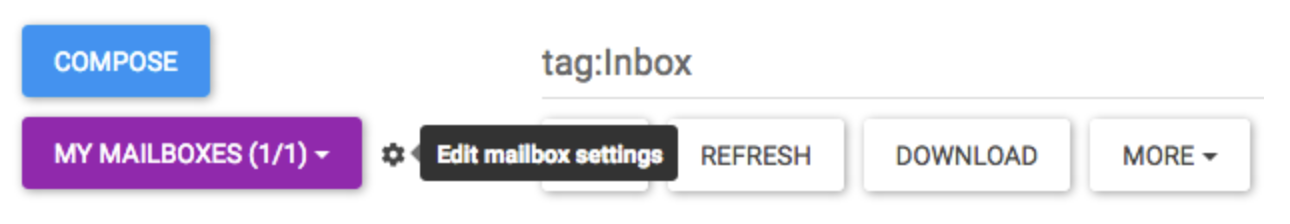
Select your mailbox from the dropdown menu at the top and then add a name.
2. Within the queues page of the administrative dashboard
Click on the queue associated with your mailbox and go to the Mailbox tab. Add your friendly name in the 'From' field.

FAQ URL:
