Want to build your own 24/7 FAQ knowledge base?
LibraryH3lp subscriptions
include unlimited independent internal or public-facing
knowledge bases.
Search the LibraryH3lp Knowledge Base
How do I download messages in 3mail?
2454 views | Last updated on Apr 07, 2025 3mail canned messages email notifications proactive SMS texting
Use the Download button just below the search field to download messages.
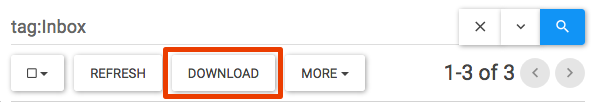
All of the messages for your current search will be downloaded. In the example above, there will be 3 messages that are downloaded.
You can select what message metadata you'd like included in the download. Use the dropdown arrow on the right side to select additional options, and /or click on the 'X' next to any options populated in the list that you want to exclude. The file downloaded to your computer will be in comma-separated value (CSV) format.

FAQ URL:
