Want to build your own 24/7 FAQ knowledge base?
LibraryH3lp subscriptions
include unlimited independent internal or public-facing
knowledge bases.
Search the LibraryH3lp Knowledge Base
How do I add a signature 3mail?
2576 views | Last updated on Feb 05, 2025 3mail canned messages email notifications proactive SMS texting
Within 3mail, you have two options for signatures. You can set up a shared signature on the mailbox. Anyone who sends an email from that mailbox will have the same signature. Or if users wish to set up a personalized signature, they can do so within the preferences area of either the webclient or standalone 3mail.
NOTE: If both a shared signature on a mailbox is set AND a personal signature is set, the personal signature will be used when composing new email drafts.
Shared mailbox signatures
If a signature is set for your mailbox, it will automatically be included in the message body of any reply or forwarded messages. A signature editor is included as part of each mailbox.
To access settings via 3mail, click the gear icon next to your mailbox list in 3mail:
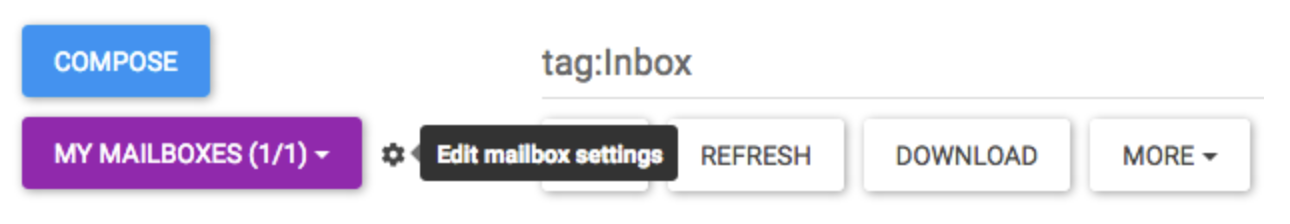
Then visit the signature section of your mailbox settings to edit your mailbox's signature.
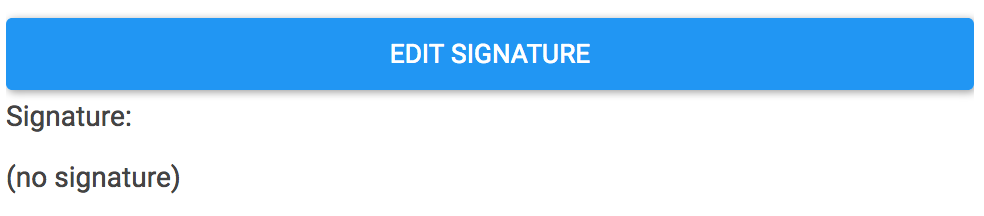
To edit your 3mail signature via the queues page of the admin dashboard (US, CA, EU, SG), select the queue by clicking on the queue name then go to the Mailbox tab.

Personalized per user signature
Look for the gear icon (Preferences) in either the webclient or standalone 3mail navigation bar. Within your user preferences, you'll see a section titled "My User Account" where you'll find an editor for your email signature.
Example from webclient preferences:
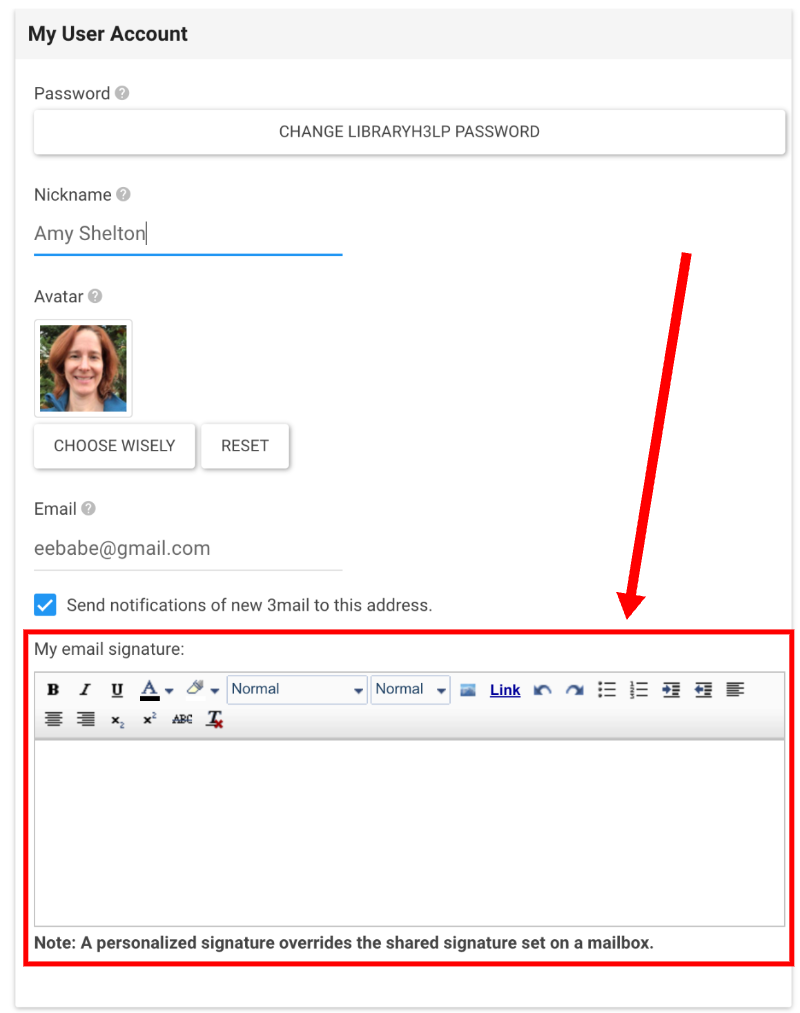
FAQ URL: