Want to build your own 24/7 FAQ knowledge base?
LibraryH3lp subscriptions
include unlimited independent internal or public-facing
knowledge bases.
Search the LibraryH3lp Knowledge Base
How do I search 3mail?
2056 views | Last updated on Apr 07, 2025 3mail canned messages email notifications proactive SMS texting
At the very top of the 3mail page, there is a search area where you can search through most email metadata fields and message content. By default, the emails in the Inbox are searched.

Example of a search: If you wish to search for emails about interlibrary loans, you could enter the words separately or as a phrase:
- Individual words: interlibrary loan
- Search phrases are enclosed in quotes: "interlibrary loan"
- Multiple search terms or phrases are separated by spaces and ORed together: "interlibrary loan" book
By default, both message and subject are searched but you can restrict your search to only subject or body, with or without additional keywords:
- subject:("interlibrary loan")
- subject:("interlibrary loan") book
- body:("interlibrary loan")
- body:("interlibrary loan") book
You can also use the attachment, tag, sender, recipient, and operator keywords to further restrict search.
You may be thinking to yourself, that's pretty fancy but how am I supposed to remember these keywords three months from now or even tomorrow for that matter? Never fear. That's where advanced search comes in!
Advanced Search
Using advanced search, you can get very specific without needing to remember all the nitty gritty details of keywords.
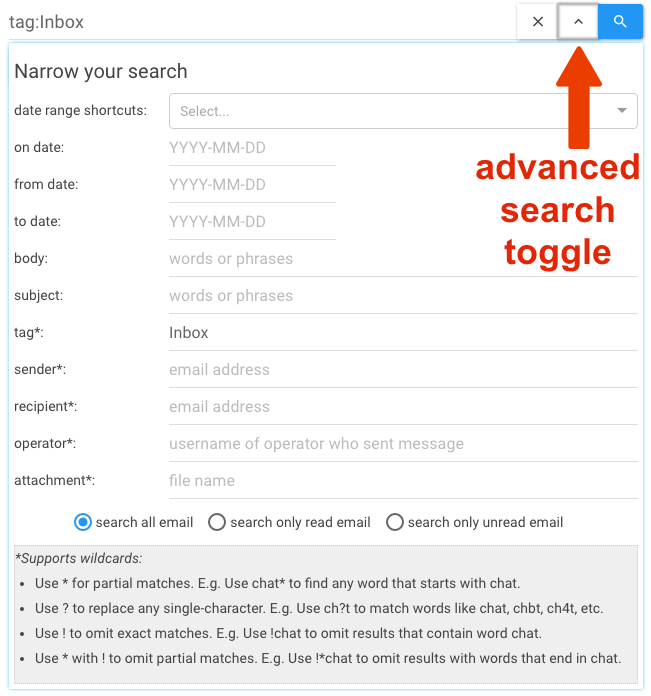
3mail metadata search keywords come with an extra bonus -- most support wildcards. Details are shown above in the "*Supports wildcards" footnote to advanced search.
Restricting Search by Date
With the date range options (on/from/to), you can easily search by date, date range, or across all time.
There are handy shortcuts available for the most common date ranges that are relative to the current date.
- today (range:day)
- last 7 days (range:week)
- this month (range:month)
- this quarter (range:quarter)
- this year (range:year)
FAQ URL: http://ask.libraryh3lp.com/questions/35777