Want to build your own 24/7 FAQ knowledge base?
LibraryH3lp subscriptions
include unlimited independent internal or public-facing
knowledge bases.
Search the LibraryH3lp Knowledge Base
Can I scrub or delete chats?
5331 views | Last updated on Jun 10, 2025
Within the Chat History page of either the admin dashboard or the webclient for staffing, you can manage your chat history.
Each chat in the chat metadata table has a checkbox in the left-most column; there's also a 'select all' checkbox at the top of that column.
Important note: All destructive actions only apply to chats shown on the current page of search results.
- The "anonymize selected chats" button scrubs phone numbers from texting guests, IP addresses from web-based chats, and deletes transcripts (if stored):
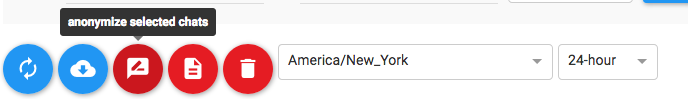
- The "delete the transcript from selected chats" button removes only the chat transcript (if stored) -- all other metadata remains intact:

- The "delete the selected chats" button removes all record -- metadata AND transcript.
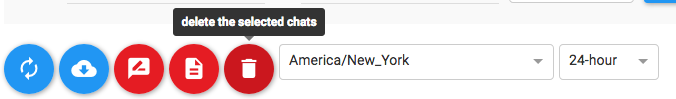
FAQ URL:
